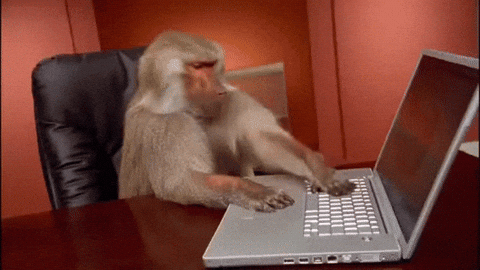Post by TechMonkey on May 22, 2017 19:02:29 GMT
Learn the art of brewing through fermenting, distilling and barrel aging on your Minecraft server. Experience how, from spring water and wheat, through hard work, a cool beer is created. Distill high-proof liquor, which gets that unique taste after some aging in oak barrels.
Celebrate the biggest feasts you can imagine and always keep the cheerful atmosphere. Fill the taverns with laughter and loud music, while the drunkards scuffle on the streets.
Unlike in vanilla Minecraft it is not as easy as adding an Ingredient to a Brewing Stand and waiting for it to finish. Depending on the Recipe the whole process can be difficult and time consuming. Some Recipes may need a high precision when it comes to Ingredients or any other step in the process. If one step was not good enough, the quality of the Potions may suffer, leading to side effects like bad alcohol and other toxins.
This new difficulty of brewing of the good stuff makes only sense, if the players are not aware of the exact Recipes for at least the more valuable Potions (like Rum). This makes high quality Potions worth much more and an experimenting and perfecting of the Brewing Process would be promoted.
Depending on the Recipe, some Steps may not be needed, the following instruction describes the common procedure of brewing.
Note: These Potions should never be removed or copied using the creative mode.
Step One: Fermenting
Step one consists of Fermenting the fresh Ingredients.
1. Place Cauldron over a Fire
2. Fill it with water
3. Add Ingredients with a Rightclick
4. Wait while they Ferment
5. Fill in glass bottles
Use a clock on a cauldron, if you want to know the time the ingredients have been fermenting.
Step Two: Distilling
1. Put the bottle with ferment into the brewing stand
2. Put glowstone dust as filter on top into the brewing stand (The filter will not be consumed)

Step Three : Aging
A barrel is needed for aging. It can be build in two ways:
Small barrel
Use 8 wooden stairs to build a barrel shape.
Place a Sign on the lower right side and write "Barrel" in the upper Line:
Message "Barrel created" should appear.
Big barrel
Use 5 Fences, 16 Wooden stairs, and 18 wood planks to build a barrel shape. Attach a Spigot (Fence) and a Sign that has "Barrel" written on the first Line:
Message "Barrel created" should appear
You may remove the Sign from the Big Barrel after creating it.
The small Barrel is opened with a right click on the sign, the big barrel with a right click on the spigot (fence).
Put the Bottles into the Barrels for aging.
Depending on the Recipe the Type of wood used may alter the quality of the aged Brew.
The Barrel should not be destroyed while aging, as it would leak after a short while.
When breaking the Spigot, everything inside will be spit out.
If you have custom drink recipes, you may submit your own recipes.
Tea Format
name:
ingredients:
-
cookingtime:
color:
difficulty:
effects:
-
Alcoholic Drink Format:
name:
ingredients:
-
cookingtime:
distillruns:
distilltime:
wood:
age:
color:
difficulty:
alcohol:
effects:
-
- name: Different names for bad/normal/good (Formatting codes possible: such as &6)
- ingredients: List of 'material or id,data/amount'
(Item-ids instead of material are deprecated by bukkit and may not work in the future!)
A list of materials can be found here: hub.spigotmc.org/javadocs/spigot/org/bukkit/Material.html
You can specify a data (durability) value, omitting it will ignore the data value of the added ingredient
If Vault is installed normal names can be used instead of material or id, so using Vault is highly recommended.
Vault will recognize things like "Jungle Leaves" instead of "LEAVES,3"
- cookingtime: Time in real minutes ingredients have to boil
- distillruns: How often it has to be distilled for full alcohol (0=without distilling)
- distilltime: How long (in seconds) one distill-run takes (0=Default time of 40 sec) MC Default would be 20 sec
- wood: Wood of the barrel 0=any 1=Birch 2=Oak 3=Jungle 4=Spruce 5=Acacia 6=Dark Oak
- age: Time in Minecraft-days, the potion has to age in a barrel 0=no aging
- color: Color of the potion after distilling/aging.
Usable Colors: DARK_RED, RED, BRIGHT_RED, ORANGE, PINK, BLUE, CYAN, WATER, GREEN, BLACK, GREY, BRIGHT_GREY
- difficulty: 1-10 accuracy needed to get good quality (1 = unaccurate/easy, 10 = very precise/hard)
- alcohol: Absolute amount of alcohol 0-100 in a perfect potion (will be added directly to the player, where 100 means fainting)
- effects: List of effect/level/duration Special potion-effect when drinking, duration in sek.
Suffix name with 'X' to hide effect from label. Sample: 'POISONX/2/10' (WEAKNESS, INCREASE_DAMAGE, SLOW and SPEED are always hidden.)
Effects are always hidden in 1.9 and newer, because of changes in the potion mechanics.
Possible Effects: hub.spigotmc.org/javadocs/spigot/org/bukkit/potion/PotionEffectType.html
Level or Duration ranges may be specified with a "-", ex. 'SPEED/1-2/30-40' = lvl 1 and 30 sec at worst and lvl 2 and 40 sec at best
Ranges also work high-low, ex. 'POISON/3-1/20-5' for weaker effects at good quality.
Highest possible Duration: 1638 sec. Instant Effects dont need any duration specified.